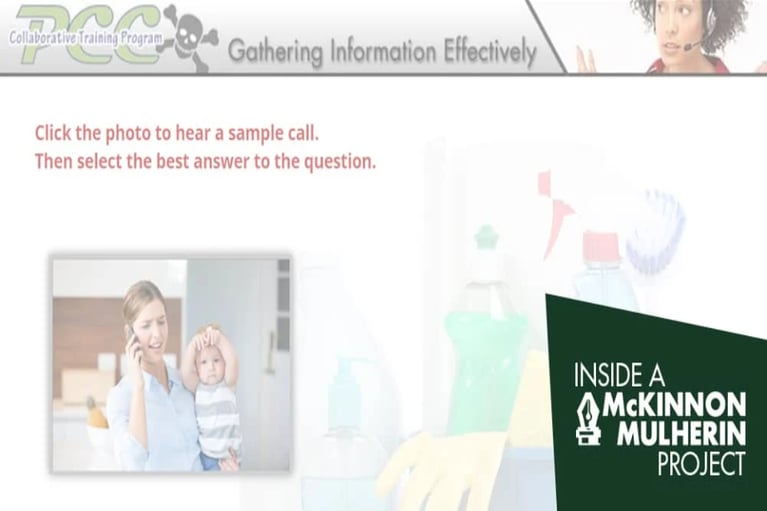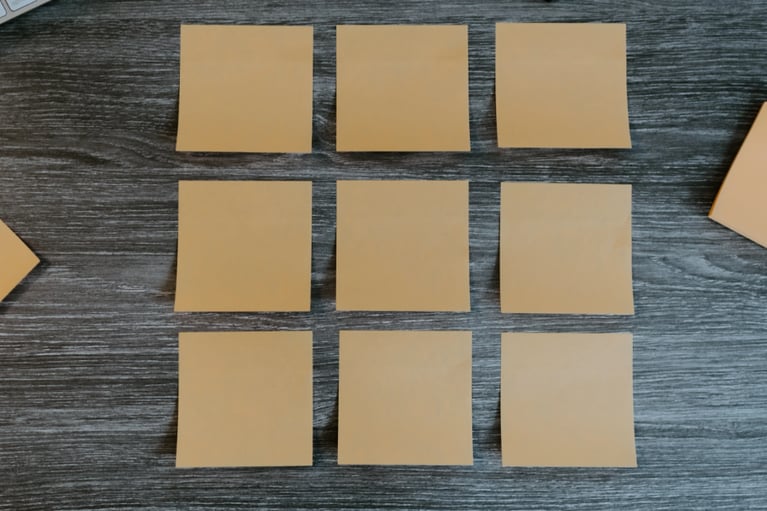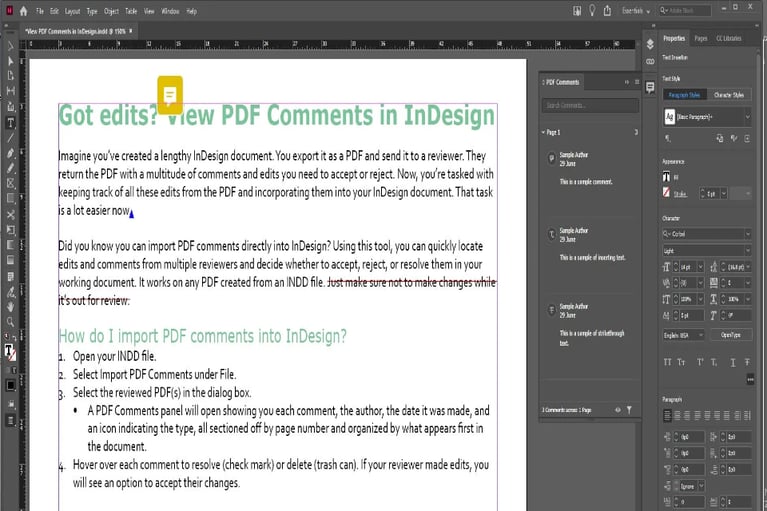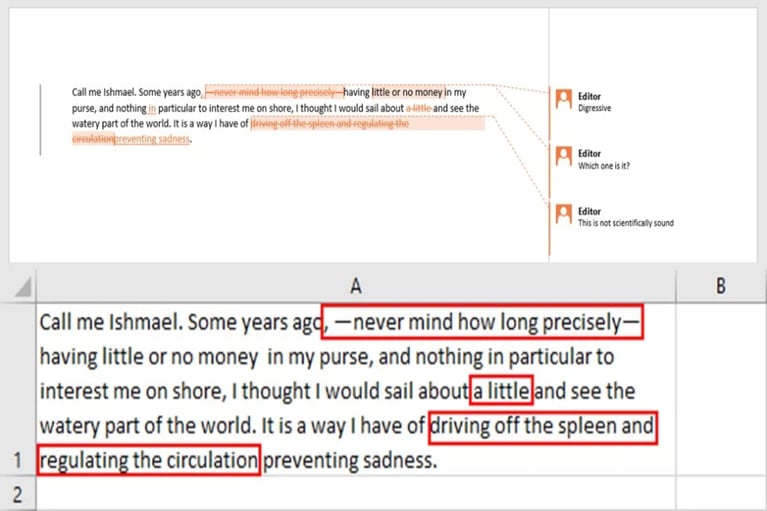Desktop Versus Web Office Apps: The Difference between a Bridgerton and the Working Class
As I sat down to watch another episode of Bridgerton, I started thinking about Microsoft Office apps—because that’s an entirely normal thing to do while watching a period drama series. When it comes to Office apps, do you normally use a desktop app or a web version? How is one to even know the difference? (You’ll know you’re in the web version if it opens a new tab in your browser.) A lot of it has to do with personal preferences or needs, but I’m here to convince you that desktop Office apps are still king (or at least duke-level). After all, desktop apps have been around for years, just like the Bridgerton bloodline.
Word for Gossip Writers
If Word existed in 1813 London, I’m sure Lady Whistledown would have used the desktop app. I see your skeptical countenance, but imagine what she could have done with tables of contents, styles, captions, and advanced proofing tools.
Excel for Gamblers
I can’t help but wonder if the Featheringtons’ finances would have fared better with the Excel desktop app. With macros, PivotCharts, and conditional formatting only available in the desktop app, Lord Featherington could have more easily tracked all his fight bets.
PowerPoint for Wowing Suitors
Imagine what it would have been like if Daphne had a PowerPoint presentation for all her callers, created in the desktop app, of course. Only in the desktop app could she have created custom animations, played embedded videos, and integrated Excel charts.
As you may see, desktop versus web Office apps really depends on how you use Microsoft Office. If you are opening a file merely to view and admire it from your lowly status in society, web is fine. But if all eyes are on you to dictate best practices, desktop is for you.
Don’t trust your “society papers” to just anyone. The McKinnon-Mulherin team can employ all the most valuable desktop Office app features for you and help you secure your position as a member of the ton.
About the Author: Steven Clark