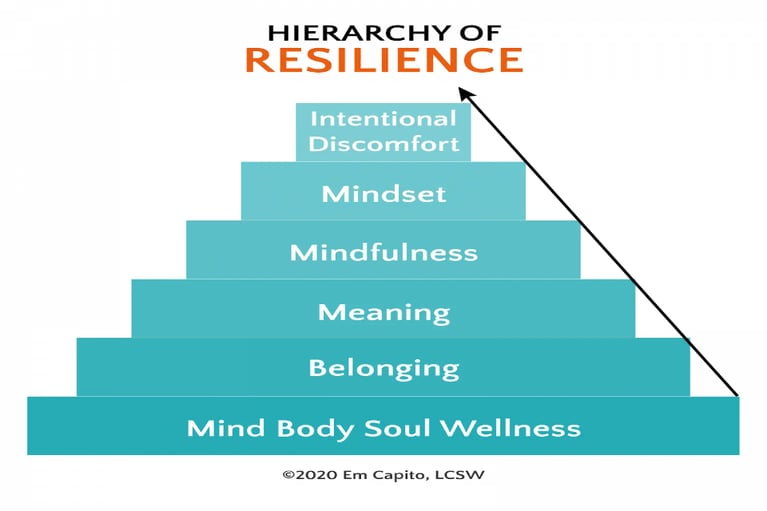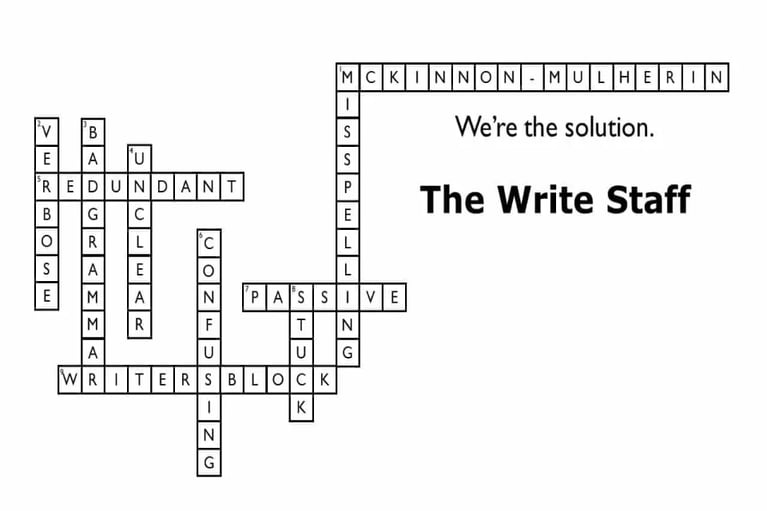The Unofficial Guide to Creating a Project Schedule
A good project schedule ensures projects are completed on time and within budget. When I create a schedule for my projects, I follow four steps that can be applied to any project at McMul—from designing and developing eLearning modules in Learning Solutions to writing eBooks in Sales and Business Communication. I start early, map it all out, make it available and useful, and then observe and iterate as needed.
Step 1: Start early
I start working on a project schedule as soon as contracts are signed with the client. For me, this means laying out what I know in an Excel spreadsheet. This info usually includes the following:
- A tentative starting date
- The final deadline
- A list of deliverables
- National holidays
- Out-of-office (OOO) dates for my team
I’ll take a loose project schedule into the first client meeting. There, I confirm the details, the OOO dates for key contributors, and the number of workdays needed for that client to review deliverables.
Step 2: Map it all out
After I have a holistic view of the project, I map everything out.
I consider every task needed for each deliverable, how much time is needed per task, and how many workdays are needed to complete the task.
This is a bit of a juggling act because some tasks may only be allocated a few hours in our budget, yet the resource may not have the bandwidth to complete them in a single workday. That’s why it’s vital to understand the availability and capacity of team members and key stakeholders.
Generally, I lay out deliverables on the left, have dates and key information across the top, and block out each task. This is an example of what that looks like for an in-progress project waterfalling 15 deliverables. Completed tasks are grayed out.
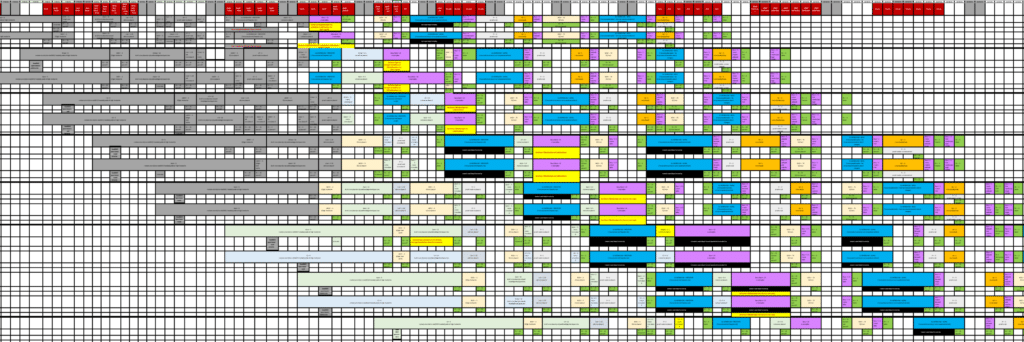
Step 3: Make it available and useful
The project schedule shown above is generally internal—most clients don’t need (or want) to see all the pieces. Instead, I provide a more digestible client-facing timeline by grouping key steps for McMul and the client, as seen below. Alternatively, I adapt the schedule to their desired platform—like Monday.com, SmartSheet, or Microsoft Teams Tasks by Planner.
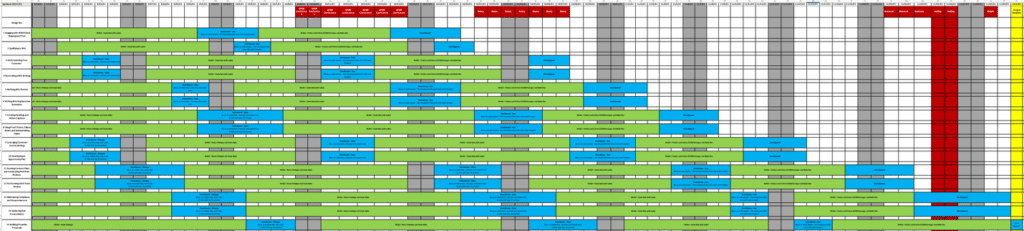
Internally, I may also create additional support for my team, like the tracker below for each person to mark their progress at any given moment.
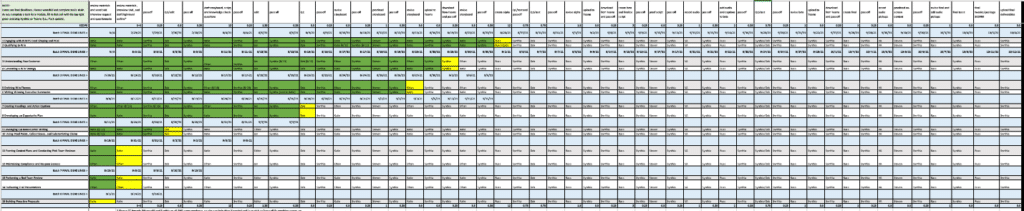
Step 4: Observe and iterate
No matter what a project schedule looks like, creation is only the first step. A good project schedule is iterative because things change–ranging from deliverable titles to OOO time and even assigned SMEs.
As project leader, it’s my job to manage the project schedule so we can finish on time and within budget.
The best part? I genuinely enjoy it! I love mapping out all the tiny pieces so we can deliver the whole. And, if project schedules aren’t your cup of tea, check out our team—we have passionate project leaders and experienced employees who can keep your projects on track.
About the Author: Synthia Clark